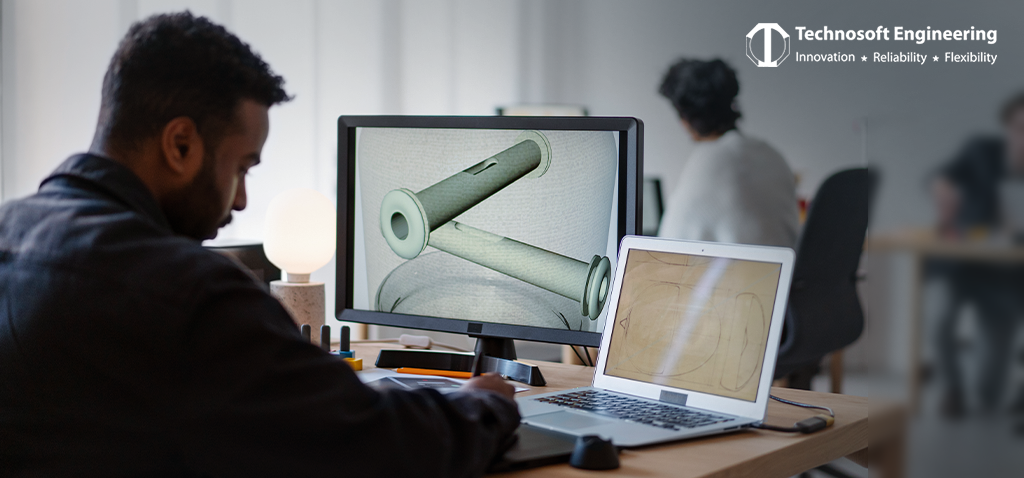Computer-Aided Design (CAD) certainly drives innovation and efficiency in dynamically evolving engineering. The technology still continues to conceptualize, design, and refine products with the use of various tools. The approach has not only enhanced the pace of project execution but has also enhanced precision in designs. By unlocking customization, CAD has now supported engineers to present great designs and be more efficient.
In this article, you will know more about Computer Aided Designing, and how it has been transforming the designing process.
What is Computer Aided Engineering (CAD) – an introduction?
In today’s world, Computer Aided Engineering CAD is often used to create accurate drawings and 3D models through various functionalities. While the approach serves to be affordable for engineers and designers alike, they could design and visualize models with less chances of committing errors.
With time passing by, CAD will surely replace manual drafting because it supports the presentation of detailed documents, swift modifications, and collaboration. CAD software can increase the design process and reduce modifications by letting designers evaluate every project component. Moreover, cloud technology is offering teams instant access to different projects. Such benefits will have a profound impact on domains like construction, engineering, and architecture. Now, let’s quickly go through how CAD software functions.
Whenever you come across CAD software, they run differently depending on the geometry. Every program has horizontal, vertical, and depth coordinates. These appear along the X, Y, and Z axes, respectively. Once designers start using the software, they can create 2D or 3D models through raster or vector-based graphics.
Now, regardless of whether you’re a student or an amateur, you can always download and install free programs that can assist you with designs. For instance, you can certainly use Blender which is capable of creating high-quality designs just like AutoCAD.
CAD History
The birth of CAD can be traced way back to the period between the 1940s and the 1950s. It was during those years, several developments led to design-related capabilities. However, the approach was named in 1959 by an MIT researcher, Douglas T. Ross. But the realm of design seemed to transform in 1963.
When a computer scientist, Ivan Sutherland, developed SKETCHPAD, individuals were able to interact with the computer through the first graphics program. Once they started using the light pen, the drawing used to appear on the CRT monitor. Here’s when people became aware of what CAD software can do. Subsequently, things started to change with every passing year.
In the 1970s, people started using CAD more than just for research purposes. Aerospace and automotive organizations also started developing their own software. While CATIA was developed in 1977, Autodesk was created by John Walker in 1982. However, the evolution of CAD software didn’t end in the 1980s.
As CAD software continued to evolve throughout the 1990s, it was accessible to many large-scale companies. The popularity also grew in the late 1990s and 2000s. Eventually, companies developed open-source CAD programs for everyone across the globe.
2D & 3D CAD
Most of the time, designers embrace CAD only when they have to create 2D drawings and 3D models. Now, let’s go through what we mean by ‘2D’ and ‘3D’.
While you’re observing 2D CAD models, these are drawings with two dimensions. They give a clear representation of the layouts that have to be reproduced during the building phase. You will notice these models in industries like civil engineering, interior design, fashion, and landscaping. For instance, if architects have to create floor plans for residences and buildings, then they will spend time creating 2D blueprints, HVAC diagrams, and wiring diagrams. Now, let’s proceed with the application of 3D models.
As you come across 3D CAD models, these present details regarding assemblies and components of different objects. The visual representation will also help to know how the object operates. Hence, teams think of developing 3D models in domains like manufacturing and automotive models.
Advantages of CAD
There are several benefits that CAD offers for designers working in various industries. Let’s take a quick look at every benefit, one after the other.
Enhanced Design Accuracy and Quality
When you use CAD software, it enables you to visualize designs through the presentation of 2D and 3D models. In comparison to actual drawings on paper, these models are accurately presented on the computer screen. By using a vast range of tools and functionalities, designers can also create complex shapes and surfaces. This is valuable to designers when they have to completely test and make modifications to models before bringing the digital design to life in real-time.
Streamlined Revisions
Imagine how time-consuming it might be when you wish to incorporate changes in a drawing on paper. But, through CAD, changes in drawings can be made with ease and in less time. While designers use CAD to identify errors, they can rectify them before prototypes are designed. Experienced designers can also run simulations using the CAD software to test if there are any problems.
Boosting Productivity in Engineering
As compared to the traditional approach of designing anything, computer aided engineering enables designers to work at a faster pace and in a smarter way. They no longer have to draw the design manually, which could otherwise take up a lot of time. Apart from editing, designers can test the design accurately before proceeding with development. This serves to be beneficial to companies, which can think about recruiting less designers when the affordable designing process can be led by the software.
Improved Collaboration and Communication
Soon after the designer completes the CAD drawing, the software facilitates instant sharing with other team members. The drawing can also be shared with those who are working from remote locations. With the design history in place, team members can incorporate perceptions at every stage of the process. But, with time, organizations are now using cloud technology to make design accessible at any instance. Professionals don’t have to ever think about sharing the designs all by themselves.
Effortless Design Documentation
While using the CAD software, professionals can document every minute detail of the design. These details can include angles, dimensions, and measurements. Professionals can later refer to the details and reuse them in future projects. The software further allows for the saving of subassemblies, along with components, for future reference.
Enhanced Design Understanding
In comparison to sketches on paper, 3D models, designed through CAD, are quite easier to understand. On the contrary, when designers have to present physical sketches completely, they have to be represented in different ways. Beyond this, CAD software can enable professionals to understand the 3D model even when they don’t know anything about designing. This also means that marketing professionals can present the models to prospective clients when they are pitching a particular product.
Accelerate Manufacturing Process
Besides improving the design process, industrial CAD can help expedite the manufacturing process. With the help of compatible computer-aided manufacturing (CAM) software, the worker can check the tools and fixtures designs path for CNC machining and input relevant files. A bit later, CAM software can create the machine code for production, thereby offering a more efficient method compared to conventional manufacturing processes.
Specialization in Design Expertise
While many companies across industries use CAD, there are many specialized programs to do an outstanding job of designing. For instance, civil engineers can use AutoCAD Civil 3D for tasks like land development, road designs, and infrastructure projects. In addition to features like creating and analyzing surfaces, AutoCAD Civil 3D can help with data management for different projects.
What is CAD Used For?
In the present era, industrial CAD is used in many domains due to its various capabilities. Now, let’s check out the common uses in different sectors.
Building Information Modeling (BIM) with CAD in Architecture
When architects need to rely on complex and accurately prepared drawings, CAD can be a fundamental tool. Some tools, like ArchiCAD and Revit, are useful because BIM (Building Information Modeling) workflows help to improve productivity. BIM is nothing but an approach through which architects can integrate geometric and non-geometric information about a project. Once a digital model is created through BIM, it can be shared with business leaders for a closer look.
From Concept to Creation in Product Design
Among the suite of CAD software, Fusion 360 and Inventor can help designers visualize industrial products from all angles and comprehend how they will actually work. For instance, CAD can be applied to the design of automobiles. As designers get busy using the software, they can conceptualize and present designs as they might appear in reality.
Beyond Engineering using Graphic Design
With the use of 2D and 3D CAD software, graphic designers can create visualizations of certain images. The professionals can later add effects and suitable backgrounds to enhance the visual appeal. Through parametric design, designers can also define geometric relationships as well as constraints. This helps to modify designs easily by updating important components automatically. The features ultimately lead to the quick incorporation of design changes when projects have to be completed within a time span.
Construction
In the construction domain, CAD allows professionals to simplify blueprints and make measurements uniform. Professionals can also adjust drawings when projects are progressing. Apart from presenting digital copies of construction sites, the software can be used for associating important information right from the design stage to the construction phases. Simulating various factors, like wind forces, energy efficiency, and structural loads, can later help engineers optimize designs for sustainability.
Other Applications
Beyond the aforementioned applications, CAD is widely used in the engineering domain to design components, machinery, and more. Additionally, CAD software is used in the fashion industry to design garments and experiment with textures and styles. The design approach is also used in urban planning, where proposed developments have to be visualized and analyzed. The features and functionalities of the CAD software can even help in experimenting with different design concepts in the domain of interior design.
Manufacturing from CAD
While CAD is commonly used during the design process, it can’t be leveraged for creating physical structures and objects. In such cases, professionals need to use a computer-aided manufacturing (CAM) program and a manufacturing machine. Through numerous controls, the CAM program encodes the automated instructions for machines like laser cutters, CNC routers, and 3D printers. Workers can accomplish ultimate results only when CAD is in sync with CAM. The synergy helps to gain more control over the entire process, from developing concepts to transforming them into reality.
CAD System Requirements
As it’s known, CAD software is available for free to everyone. However, there are a few things that can ensure the smooth working of the CAD software. Firstly, you need to ensure that the computer is running on the minimum version of the operating system as stated by the software vendor. Later, you have to check the computer’s processor. It’s recommended to consider a computer with processors from Intel or AMD so that you don’t face any issues related to performance.
Beyond the above system requirements, the computer should have a minimum of 8 GB of RAM. But we will recommend you opt for 16 GB or more, particularly when designers are working on simulations or large assemblies. With regards to the graphics card, you can consider the NVIDIA GeForce RTX series, NVIDIA Quadro, or AMD Radeon Pro for CAD workstations. These can enhance graphics performance and support real-time rendering.
The Future of Design in CAD/CAM Technology
Many trends are soon going to prevail as the next generation leaps forward with CAD or CAM.
Artificial Intelligence (AI)
Incorporating AI will help to automate design related tasks and improve quality control. This can be achieved by identifying design errors and creating unique and extraordinary designs without any intervention.
Collaboration on the cloud
As cloud technology enables access to designs through a SaaS model, individuals can work on the same project simultaneously, making sharing more effective.
Virtual Reality (VR)
Using VR glasses and VR helmets will soon make it feasible to visualize models just as they would appear in reality. For instance, when architects embrace VR, they can lead their clients into buildings and give them an idea regarding the interiors.
Customization
By configuring CAD/CAM as per the work environment, professionals can choose a certain set of tools for particular design projects. This trend will ensure affordability by ruling out features that designers may not require.
The Power of CAD: Transforming Engineering Design
On a concluding note, CAD is soon going to transform engineering design. The prevalent trends will streamline the design process and enhance collaboration. Engineers will be able to infuse innovation as they develop models accurately.
At Technosoft Engineering, we move ahead with precision in our designs when your ideas have to be transformed into eye-pleasing products. Even when our team is busy with detailed 3D models, our designers explore and incorporate design trends to enhance the model. When we develop products, we assure to surpass expectations because we are always active in conducting research and comprehending the end user.
Frequently Answered Questions (FAQs)
How does CAD ensure high-quality designs?
The designing software will ensure high-quality designs by building error-free designs and improving product quality. Besides, CAD software will also help to present accurate measurements.
How does CAD make design editing easier?
Design editing will become easier through CAD because the suite of tools will help in updating designs quickly, collaborating on changes, and getting products to market faster.
How does CAD save time and effort for engineers?
CAD will save time and effort for engineers because it will help automate tasks and get more done with the tools. The functionalities will also aid in reducing design time considerably whenever engineers are working on a project.
How does CAD create detailed documentation?
The design approach will enable experts to create detailed documentation by generating drawings automatically and ensuring clear design intent. Software will also help in creating bills of materials when experts have to maintain documents.
How does CAD create clear and easy-to-understand designs?
Computer Aided Design will create clear and easy-to-understand designs by presenting 3D visuals and realistic images and by making designs easier to approve.
How does CAD help engineers become experts?
CAD will help engineers become experts by customizing tools for specific needs and offering advanced design features and industry-specific tools.
What’s Coming Next for CAD and Manufacturing Tools?
Advancements in 3D printing, cloud-based design collaboration, and the incorporation of Artificial Intelligence in designs will revolutionize the future of CAD and manufacturing tools.